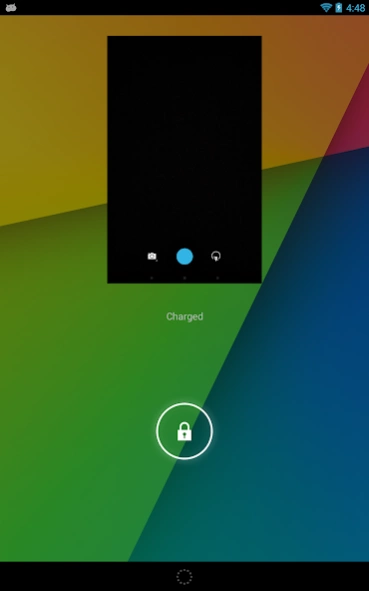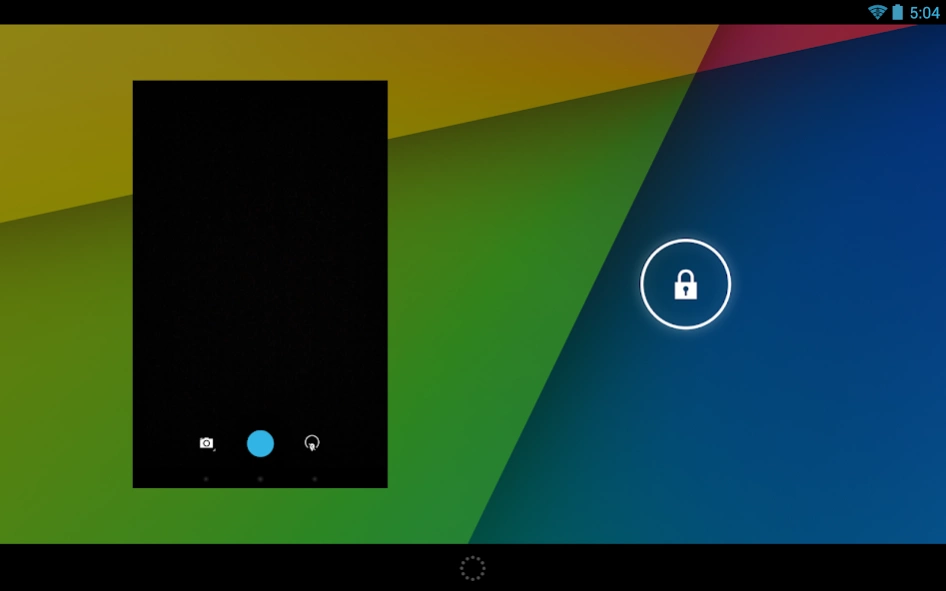Nexus Camera Widget 1.2
Free Version
Publisher Description
Nexus Camera Widget - Now, never miss a moment anymore with the Nexus Camera Widget.
Tired of unlocking your phone every time you want to click a picture? Is accessing your camera from your lock screen too slow on your device? Now, never miss a moment anymore with the Nexus Camera Widget.
New features:
Now you start recording videos right away from your lock screen very quickly. Panaroma and Photospere options also added. Swipe left to view clicked pictures.
Google provided a default lock screen camera widget,like in the Nexus 4 or Galaxy Nexus, to the Nexus 7 tablet which might be slow and unstable . This widget basically emulates that function. The only difference is that you need to TAP ON THE WIDGET for the camera to launch. We assure you that, this widget launches the camera FASTER THAN ANY OTHER in the market or even the stock camera widget.
IMPORTANT: Try to maintain only one instance of this widget. Remember, click on the widget to access camera!
IMPORTANT : Although, you can swipe left to view clicked pictures, you will not be able to access the previously existing pictures on your device
We are working on bringing an essence of greater functionality to this widget. Updates to this widget will be frequent.
We are determined to provide all support and would consider every feedback with utmost importance. Please rate us and give appropriate feedback, whether good or bad. Your feedback is very valuable to us.
About Nexus Camera Widget
Nexus Camera Widget is a free app for Android published in the Themes & Wallpaper list of apps, part of Desktop.
The company that develops Nexus Camera Widget is Ideacabin. The latest version released by its developer is 1.2.
To install Nexus Camera Widget on your Android device, just click the green Continue To App button above to start the installation process. The app is listed on our website since 2013-11-12 and was downloaded 1 times. We have already checked if the download link is safe, however for your own protection we recommend that you scan the downloaded app with your antivirus. Your antivirus may detect the Nexus Camera Widget as malware as malware if the download link to com.warpcode.nexus7camerawidget is broken.
How to install Nexus Camera Widget on your Android device:
- Click on the Continue To App button on our website. This will redirect you to Google Play.
- Once the Nexus Camera Widget is shown in the Google Play listing of your Android device, you can start its download and installation. Tap on the Install button located below the search bar and to the right of the app icon.
- A pop-up window with the permissions required by Nexus Camera Widget will be shown. Click on Accept to continue the process.
- Nexus Camera Widget will be downloaded onto your device, displaying a progress. Once the download completes, the installation will start and you'll get a notification after the installation is finished.